Screen Shots
JumpIt Navigation
Released: 03 Sept 2009
Available: 17 Sept 2009
JumpIt release 1.01 provides the same functions as v 1.0 with the following enhancements:
- Corrects several errors
- Added a new game shape - Hexagon
- Added the ability to change the game piece image
- Change the background color to black
- Change the name of the 'Restart' button to 'New Game'
- Change which buttons are hidden or shown based on the game mode
• Set Up
o Start
o Change Game Shape
o Change Game Pieces
• Game Running
o New Game
o Show Moves
Set Up
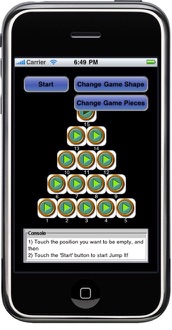

There are changes to the Setup mode.
With the addition of the new 'Change Game Piece' button, you can now:
When you are through setting up your game, touch the 'Start' button. At anytime while playing you can enter setup mode (restart a new game) by touching the 'New Game' button.
- The button's text has been changed to 'New Game', previously it was 'Restart'
- A new button labeled 'Change Game Pieces' has been added
With the addition of the new 'Change Game Piece' button, you can now:
- Select the image for the game pieces. Touch the button 'Change Game Pieces' to have a drop down list appear with the available game pieces. The button's text is changed to 'Hide Game Pieces'. Touch the 'Hide Game Pieces' so the drop down list will go away.
When you are through setting up your game, touch the 'Start' button. At anytime while playing you can enter setup mode (restart a new game) by touching the 'New Game' button.